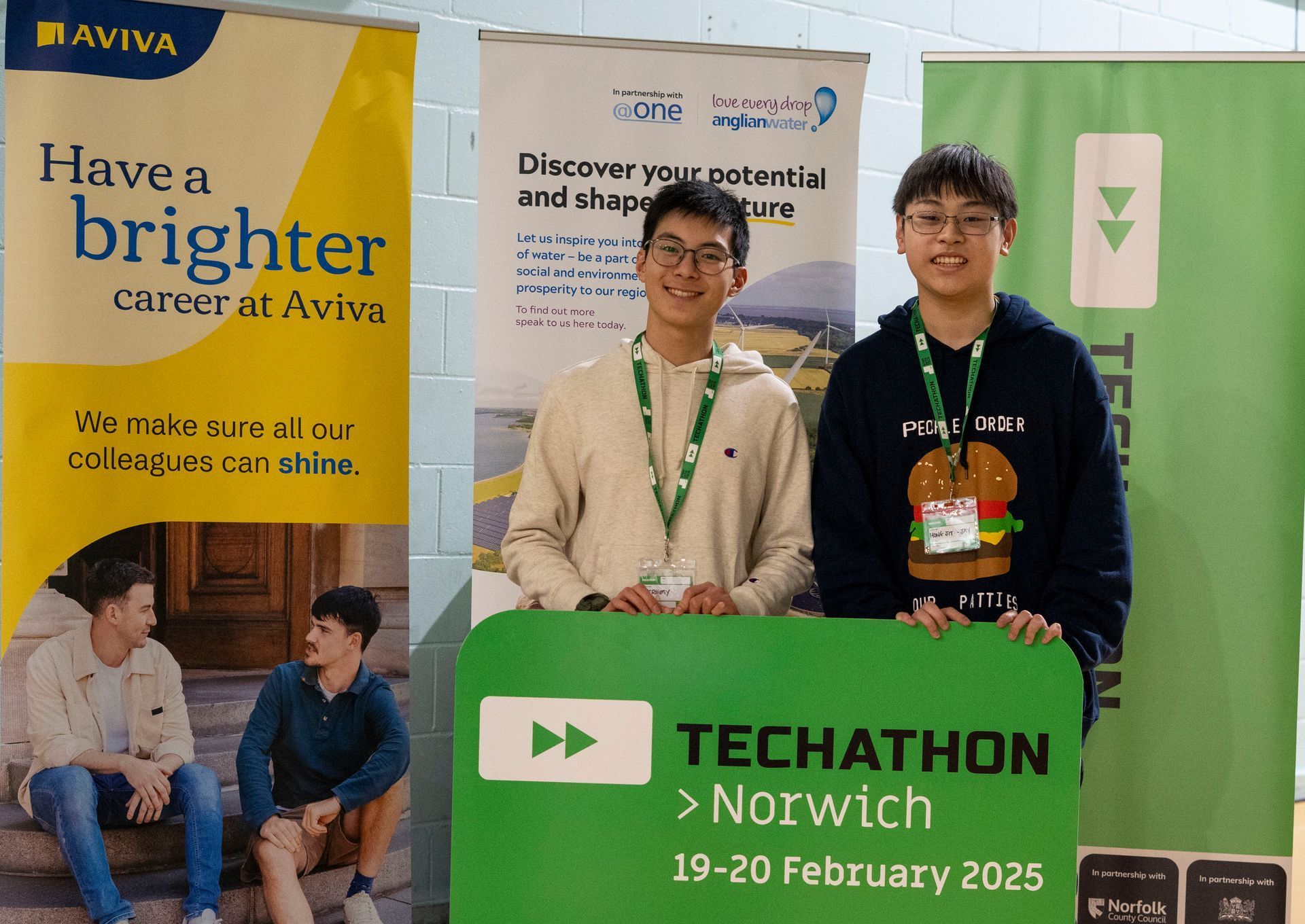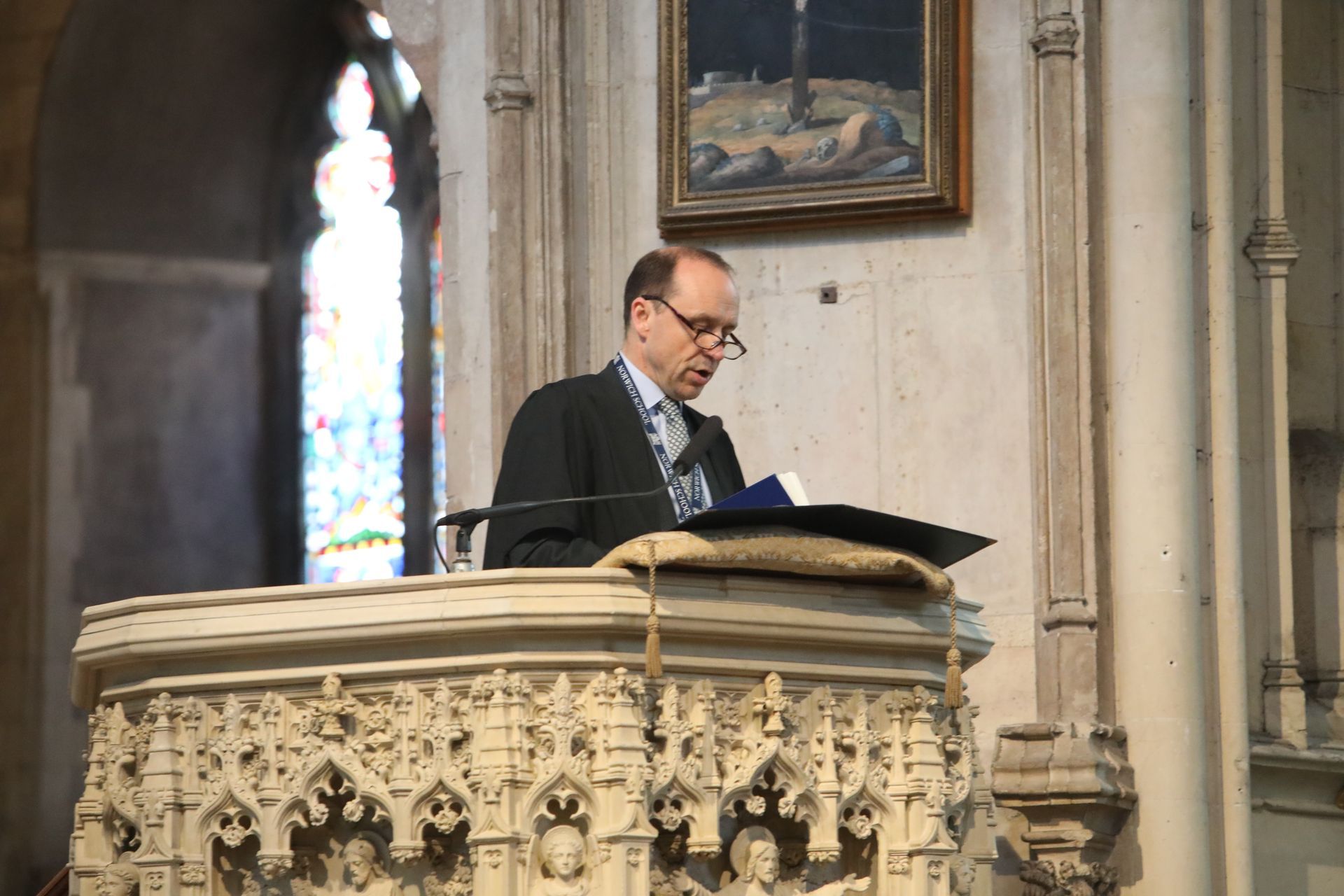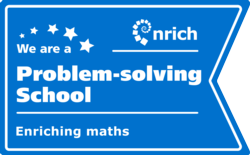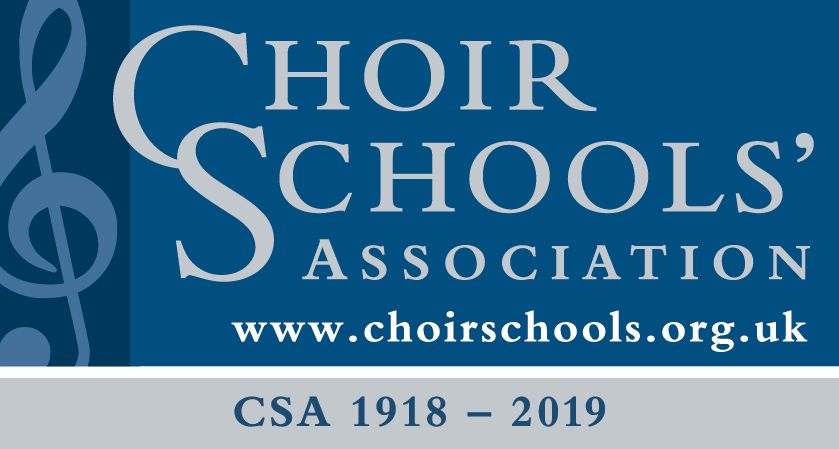By Eleanor Lewis
•
April 2, 2025
Well done to everyone for getting through to the end of another busy Norwich School term. With all that we have heard in the last two presentation assemblies, two of our key aims for pupils, breadth and leadership & service, have certainly been in evidence. However, as we come to a holiday and a chance to change pace, I want to return to the third of our pupil aims. It is the theme I raised at the start of term, curiosity, whether practical, intellectual or creative. I am sure you can all remember exactly what I talked about; indeed, you have been thinking of little else since January, but just in case there are a few hazy memories, I mentioned curiosity in connection with some extraordinary natural phenomena such as the East Atlantic Flyway, the Connectome of a female fruit fly and the difference in scale between a million and a billion. You may be thinking that I must be scraping the barrel if I am repeating a theme for an address, but the reason for returning to it is that our ability to intersect with a concept such as curiosity is different in term-time from a holiday. The key to that difference is choice: during term, we obviously hope you will be curious but you have to do so largely on the school’s terms regarding compliance with our timetable, following syllabus constraints and keeping up with homework tasks. However, for the next three weeks or so, you set the pace, you get to follow your ideas and interests with less outside interference. For our public examination candidates in U5 and U6 who are likely to be planning for a holiday which blends rest and revision, the difference between term and holiday might be at risk of becoming blurred. However, I encourage you to keep this word and quality in your minds, even if it requires a bit of a Jedi mind-trick to start with. You are more likely to retain information or a concept if you are excited about it and clear on why you are learning it, how it is going to help you or how it fits with other learning. Try to be curious about the ideas, texts or techniques you are mastering as it will help them to stick. If this really is all too much and you see the upcoming revision process simply as a grind-to-get-through, at least make sure to insert curiosity into your break-periods. If you think of the 5 ways to wellbeing that Norwich School promotes (give, connect, stay active, keep learning, take notice), curiosity could be said to be in all of them, especially if one draws in practical, creative or intellectual flavours, but it certainly cuts into the last three; the last one, take notice, is essentially curiosity via another phrase. Whether you will be revising this holiday or not, I encourage you to feed your curiosity and offer some stimuli for consideration, based on personal experiences this term. I hope you have had or soon will have experiences which get you thinking. See which of the following areas interests you most: From a Royal Geographical Society talk on Rewilding and in Mountain Guru, a biography of Doug Scott, one of Britain’s greatest climbers with a claim to fame being the highest bivouac ever when he spent the night 100 metres below the summit of Everest without oxygen or sleeping bags during his pioneering ascent of its south-west face: what does wild mean in terms of man’s relationship with nature? Can humans be involved in a place which is truly wild and, if so, how? From our own Senior Play, The Watsons: what is the relationship between an audience and its actors, between writers and the characters they create, between history and the present? This play’s metatheatricality challenges the suspension of disbelief that lies at the heart of story-telling and performance art. From an agri-tech day at John Innes Centre, put on at the Food & Farming Discovery Trust, with a visit to Food Enterprise Zone, how are we going to feed the planet in the 21st century? What are the ethics and finances under consideration at the world-leading research centre in our city? From A Complete Unknown, the biopic film about Bob Dylan starring Timothee Chalomet, where does creative originality come from and how do cultural norms change over time? Credited as one of the most influential artists of all time, Dylan’s music and lyrics upended divisions between folk and rock with tunes that became emblematic of anti-war movements and counter-culture in the 1960s. Chalomet’s gamble in the taking on of singing and playing Dylan classics is striking, too. And, finally, from Matthew Bourne’s Swan Lake, how do you tell stories without words? Most famous for its male chorus of swans (think of the final scene from Billy Elliot), Tchaikowsky’s iconic score is brought to life by the humour and attention to detail of Bourne’s choreography and, most of all, the raw athleticism of its dancers. I wanted to complement this last reference by showing off some of our male and female dancers from the wonderful recent Senior Dance Festival, but that has not proved possible because of injury, so stand by for something from them next term. Instead, I have asked Lana Kiddell to reprise her outstanding rendition of Somewhere Over the Rainbow from Jazz Night. I hope this gives you an opportunity to reflect on areas where you will give rein to your curiosity during the upcoming holiday. In terms of curiosity, what I am advocating for is a desire to find out more, to follow your interests to explore more about the world around you and yourselves. If you can establish this attitude as a habit, I believe it stays with you for the rest of life: it might be characterised as being not childish as we grow up but remaining child-like. To illustrate the point, I finish today by referencing the passing of Peter Grover MBE, the legendary Scout leader of the 8th Norwich whose memorial service took place in the Chapel on Saturday. The following comes from a poem of tribute from one of his fellow-Scout leaders (and, for information, Robert Baden-Powell was the founder of the Scouting Movement). The quote is as follows: Baden-Powell said adult leaders needed to be Boy-men. “A boy can see fun and adventure in a dirty-duck-puddle. If you are a boy-man, you can see it too”. Peter was a boy-man. The quote above is gendered as a product of its time but I suggest that the concept now applies equally to girl-woman. I like the way this last quote shows the close intersection of curiosity with fun and humour, in some ways the sillier the better. Child-like, not childish. Have a great holiday and I look forward to seeing you all after Easter.